Navigate to the Data Source tab.
Click + New Data Source.
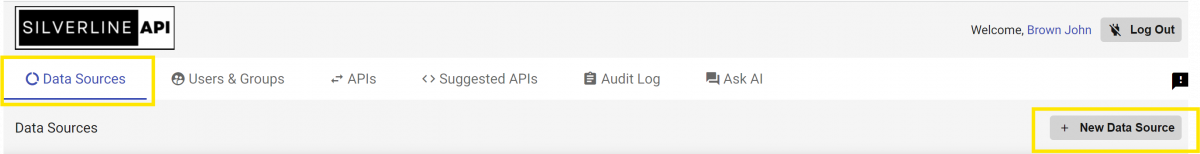
New Data Source Wizard:
Enter the required details and click Test Connection.
Once the Test connection is successful, click on Next.
Select the required tables.
Optionally provide a basic description to improve AI-generated responses.
(NOTE: This step is only needed if you database table names and column names are not easily understandable. )
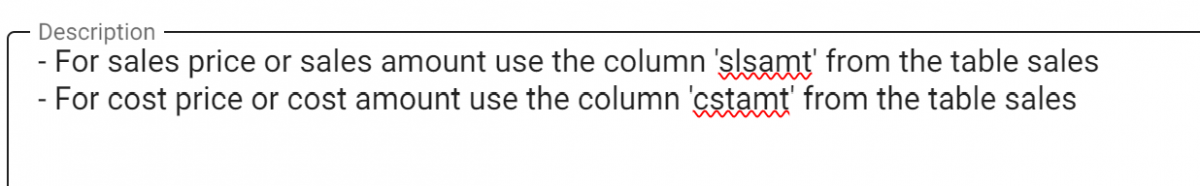
Click on Save




